-
Services
Featured Specialties
-
Locations
Location Type
-
Patients & Visitors
Once the most popular web browser in the world, Microsoft’s Internet Explorer (IE) 11 will officially be put out to digital pasture next June.
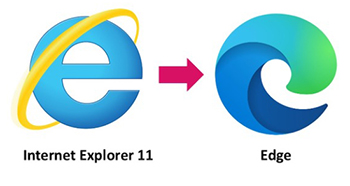
Yale New Haven Health planned to get a jump on IE’s last day and transition all workstation platforms to a new web browser Nov. 19, 2021. Taking IE’s place is Edge, the latest web browser from Microsoft. It promises to be faster than IE and more secure than Chrome or Firefox.
“Microsoft Edge is a superior web browser, made for the way people use the internet today,” said Lisa Stump, YNHHS senior vice president and chief information officer. “More websites no longer support IE, and our Help Desk continues to hear about problems people have when trying to access websites. They may see messages that the website is unavailable, or the site displays only portions of the page. This is not the user experience we want for our employees. Redirecting our default browser to Microsoft Edge will improve performance and compatibility.”
Some important information about the move to the new web browser:
Browsers running within the Citrix MyApps environment will remain on IE 11, including the intranet launched from MyApps and web links launched via Epic Hyperspace.
Microsoft Edge’s features include:
For more information, including instructions on copying bookmarked favorites, download or view this document: Browser Favorites Import to Microsoft Edge (in network only).